Uploading local log
Android device
Tap User > About Ecotopia > Log.
Tap Local log.
Check the log size.
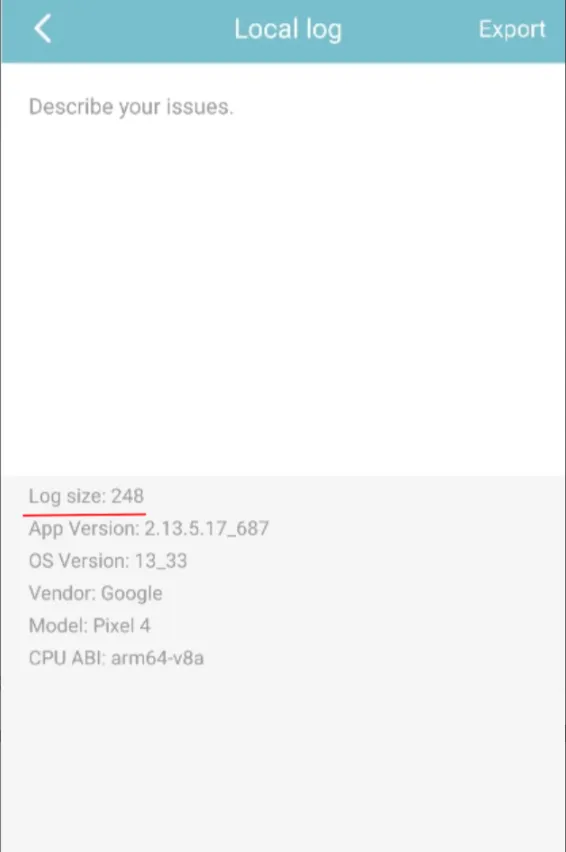
- If it is less than 10,000, tap Submit and wait for the app to upload the local log.
- If it is over 10,000, tap Export to save the log to your phone storage, then send it to us via IntelinkGO or email.
iOS device
Tap User > About Ecotopia > Local log.
Tap Upload.
When the upload options appear, tap Mail to email the local log to us, or save it to your phone storage and send it via IntelinkGO.