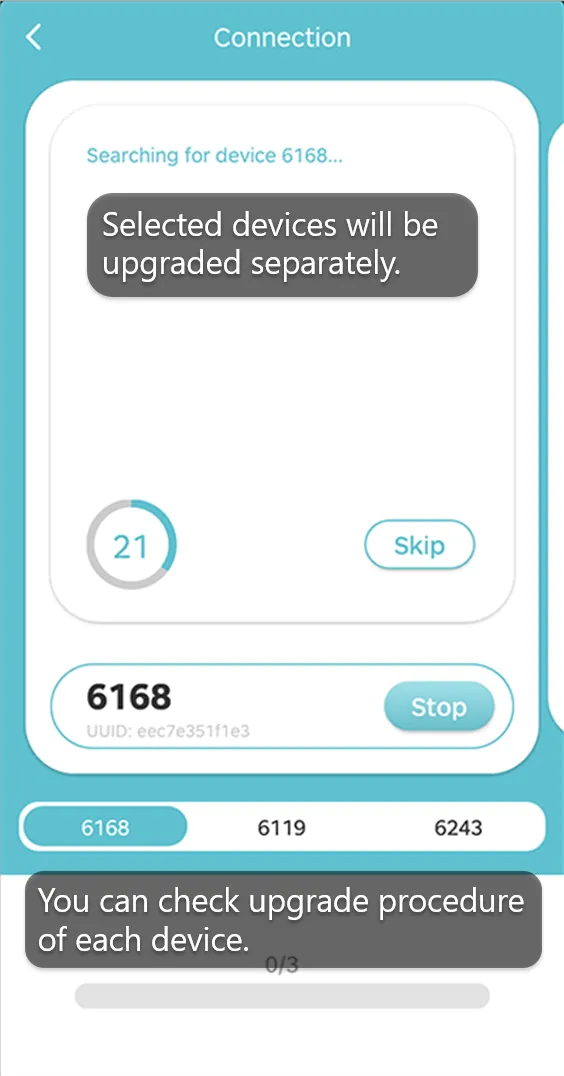Firmware Upgrading
Follow below steps to upgrade the firmware. Before you start, make sure that the Bluetooth is enabled on your phone and authorized to Ecotopia App. If you need to do the upgrade at places where the network connection is not available, you must download the firmware in advance using firmware management feature.
Step 1:
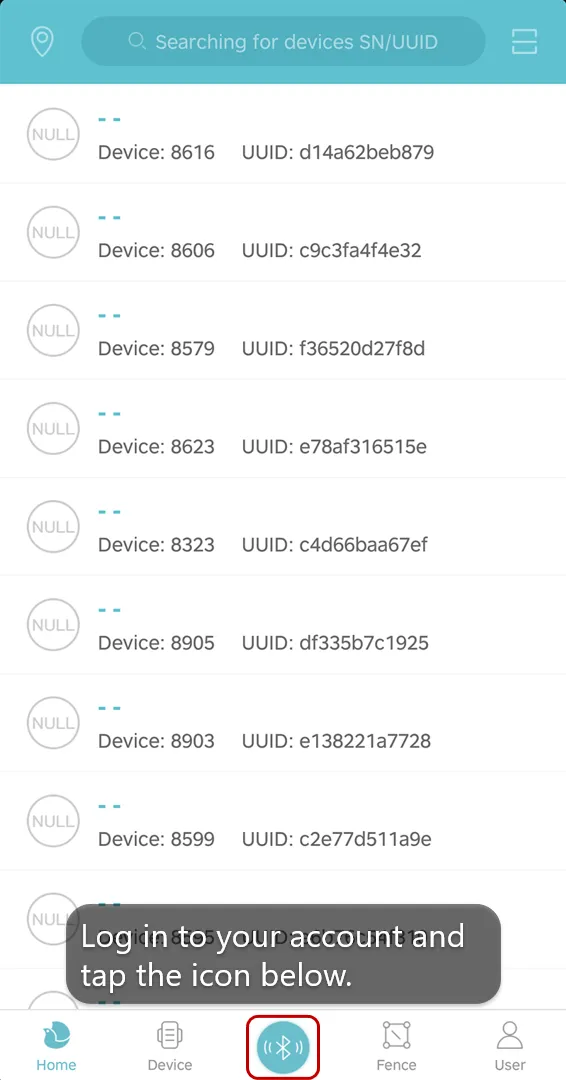
Step 2:
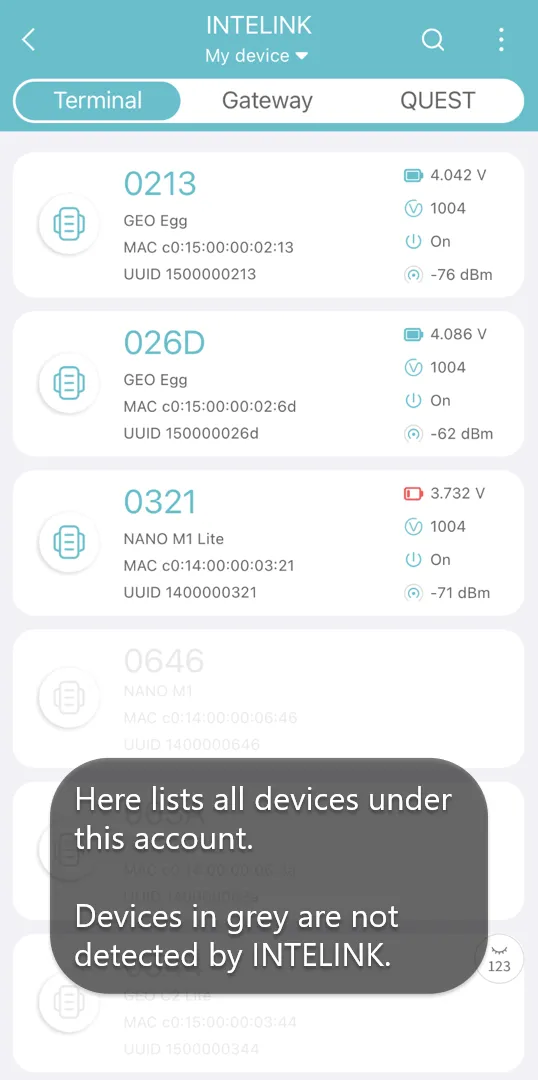
Step 3:
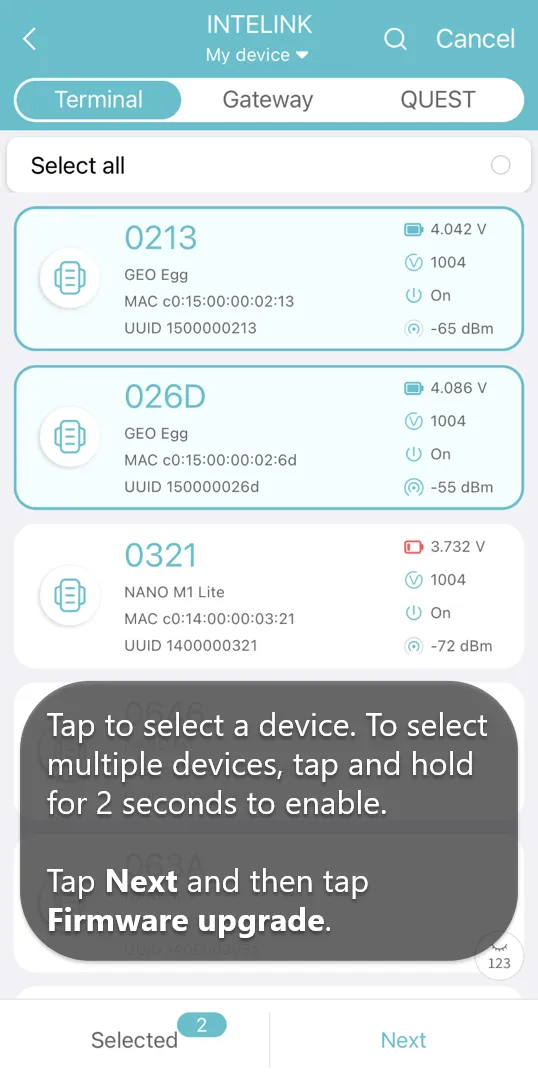
Step 4:
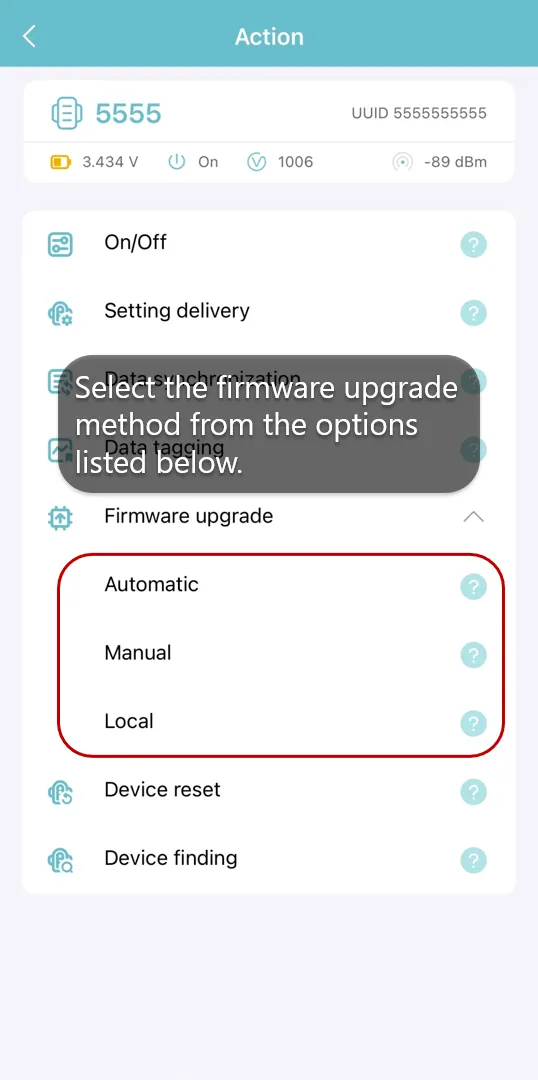
There are three options provided to select the firmware.
Automatic
Use the latest firmware to upgrade your device. To avoid upgrade failure or device malfunction caused by the wrong version of the selected firmware, it is strongly recommended that you select the latest version to upgrade the firmware.Manual
Select the firmware manually from a list of available firmwares. This option is not available when multiple devices are selected.Local
Select the firmware from the local storage of your mobile. You must download the firmware first. This option is not available when multiple devices are selected.
Step 5: