Publishing a Quest
When a deployed animal is far away from the INTELINK range of your gateway, or somewhere without internet coverage or satellite signal, you can publish a quest via IntelinkGO so that other IntelinkGO users can accept the quest and help you synchronize data from the device.
Make sure that you have installed and logged in to IntelinkGO on your mobile.
Launch Ecotopia App and go to device information page of the device.
On the top right of the page, tap Quest.
App displays quest editing page. You can edit the following information:- Animal location
Tap Edit on the map to edit the possible range of the animal's whererabout.
- Expiration date
Set the expiration of this quest.
- Animal location
Tap Publish to IntelinkGO.
IntelinkGO is lanuched automatically. If you haven't installed IntelinkGO, you will be redirected to Google Play or App Store to install the App.In IntelinkGO, you will see a pop-up message. In the pop-up window, tap Post.
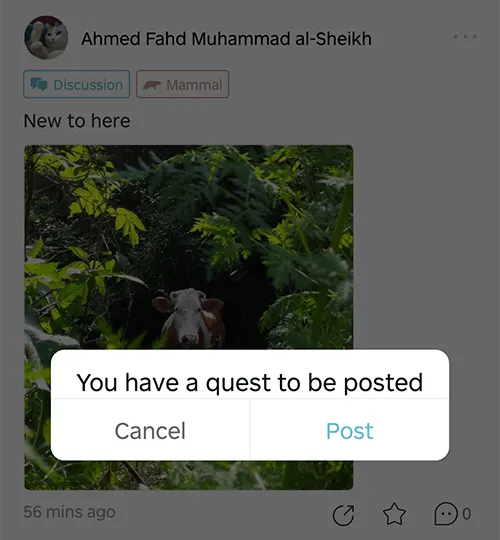
Type some content and tap Post.
The quest is published to IntelinkGO.