Changing Settings for a Terminal Device
You can change setting for a terminal device at device list page or the device information page.
Changing setting at device list page
On the main menu, click Device Management > DEBUT Device.
Locate the device and click Device setting icon.
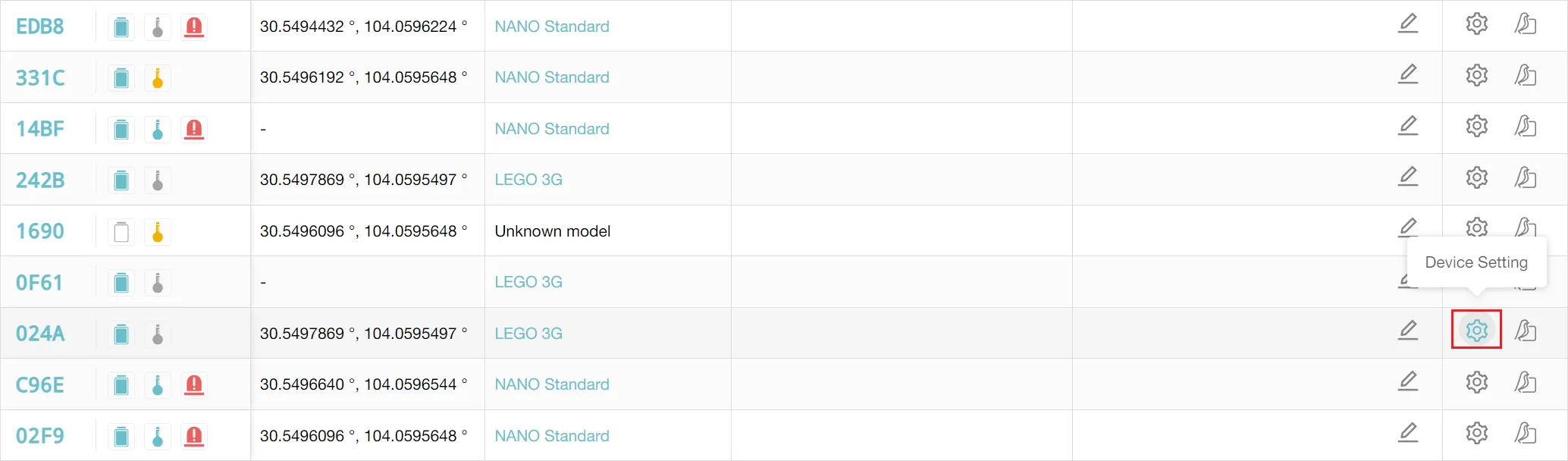
Change the settings as needed.
For the detailed description on the terminologies on device setting page, see the terminology section.Click Confirm.
Changing setting at device information page
On the main menu, click Device Management > DEBUT Device.
Click device S/N to go to the device information page.
Click Device setting.
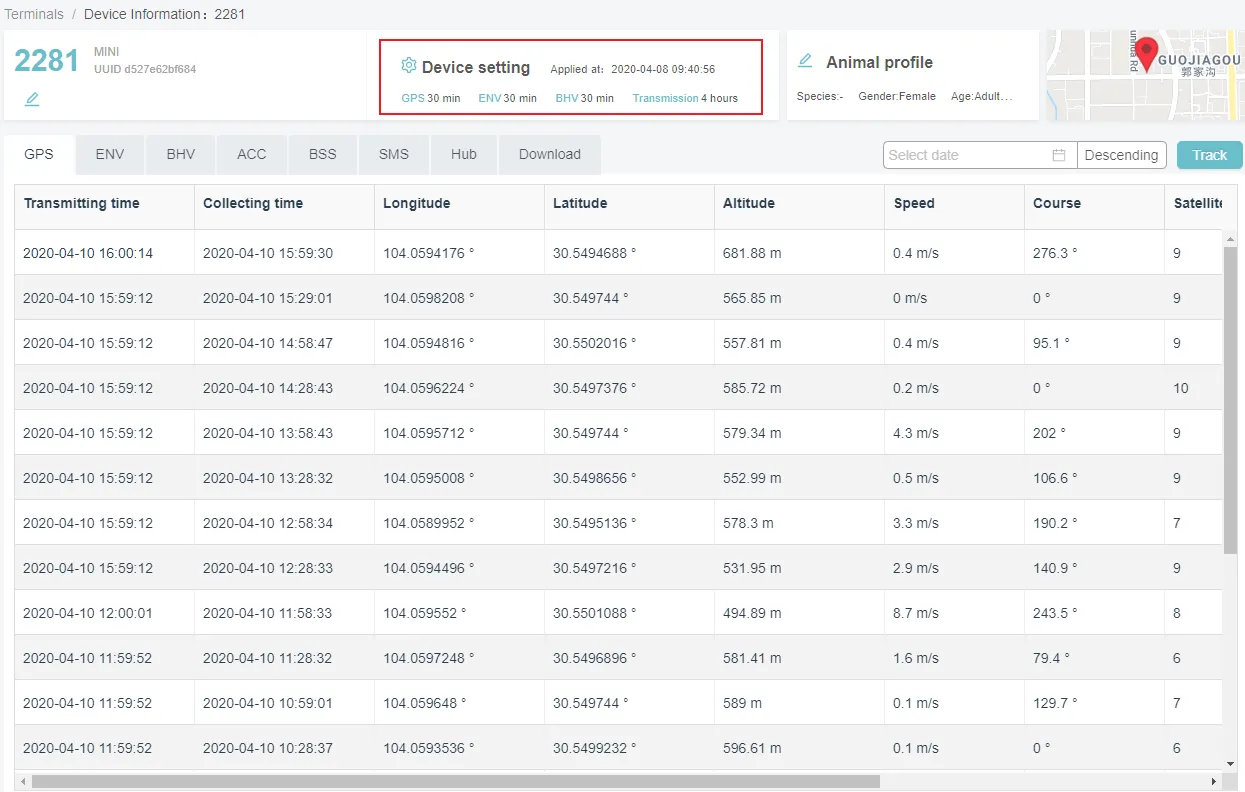
Change the settings as needed.
For the detailed description on the terminologies on device setting page, see the terminology section.Click Confirm.