Changing Settings for Multiple Devices
On the main menu, click Device Setting to go to the device setting page.
Click Change Setting.
Select the devices by checking the checkbox.
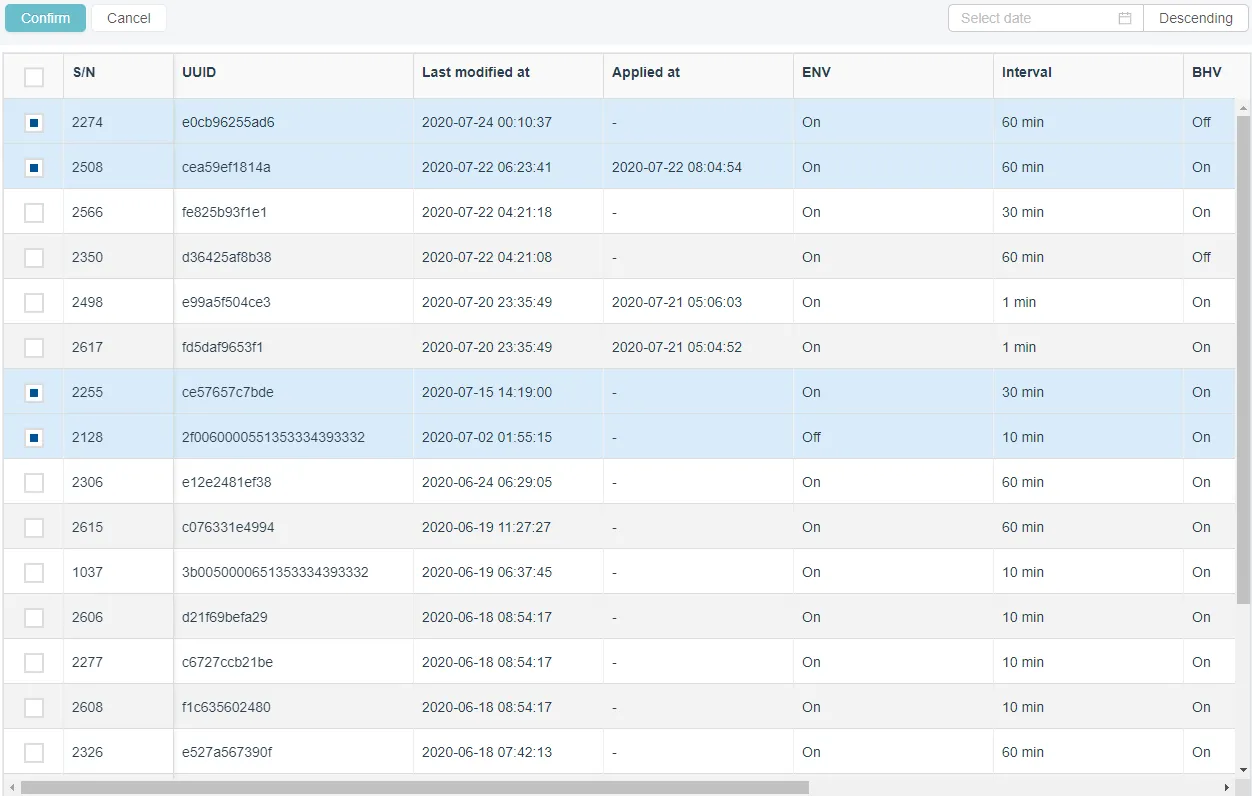
Click Confirm.
Change the settings as needed.
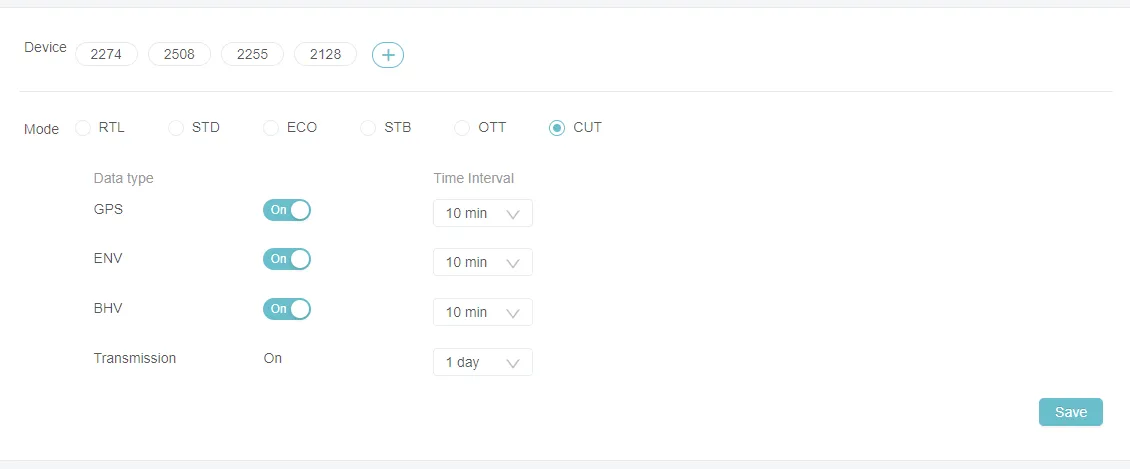
Note
You can add more devices by clicking the + button.
For the detailed description on the terminologies on device setting page, see the terminology section.Click Save.