Hiding / Showing GNSS Fix Icon
For computers with low performance, the track screen may get choppy or freeze when displaying a large number of GNSS fix icons. To solve this issue, you can click %20scale(1,-1)'%3e%3ctitle%3eSheet.1%3c/title%3e%3cpath%20d='M24.08%20134.52%20A15.2647%2015.2647%200%201%201%2039.34%20119.26%20C39.34%20127.67%2032.5%20134.52%2024.08%20134.52%20ZM119.9%209.12%20C128.32%209.12%20135.17%2015.96%20135.17%2024.38%20C135.17%2032.8%20128.32%2039.65%20119.9%2039.65%20C111.49%2039.65%20104.64%2032.8%20104.64%2024.38%20C104.64%2015.96%20111.49%209.12%20119.9%209.12%20ZM114.11%2067.98%20L29.74%2067.98%20A19.2706%2019.2706%200%200%201%2010.49%2048.73%20C10.49%2038.11%2019.12%2029.47%2029.74%2029.47%20L96.38%2029.47%20A24.1147%2024.1147%20-180%200%200%20119.9%2048.47%20A24.1235%2024.1235%20-180%200%200%20143.99%2024.38%20A24.1235%2024.1235%20-180%200%200%20119.9%200.29%20A24.0618%2024.0618%20-180%200%200%2096.19%2020.65%20L29.74%2020.65%20A28.1118%2028.1118%20-180%200%200%201.67%2048.73%20A28.1118%2028.1118%20-180%200%200%2029.74%2076.8%20L114.11%2076.8%20C124.86%2076.8%20133.61%2085.55%20133.61%2096.3%20A19.5176%2019.5176%200%200%201%20114.11%20115.79%20L47.82%20115.79%20A24.0441%2024.0441%20-180%200%200%2024.08%2095.17%20A24.1059%2024.1059%20-180%200%200%20-0%20119.26%20A24.1059%2024.1059%20-180%200%200%2024.08%20143.34%20A24.0882%2024.0882%20-180%200%200%2047.52%20124.62%20L114.11%20124.62%20C129.72%20124.62%20142.43%20111.91%20142.43%2096.29%20A28.35%2028.35%20-180%200%200%20114.11%2067.98%20Z'%20class='st1'/%3e%3c/g%3e%3c/g%3e%3c/svg%3e)
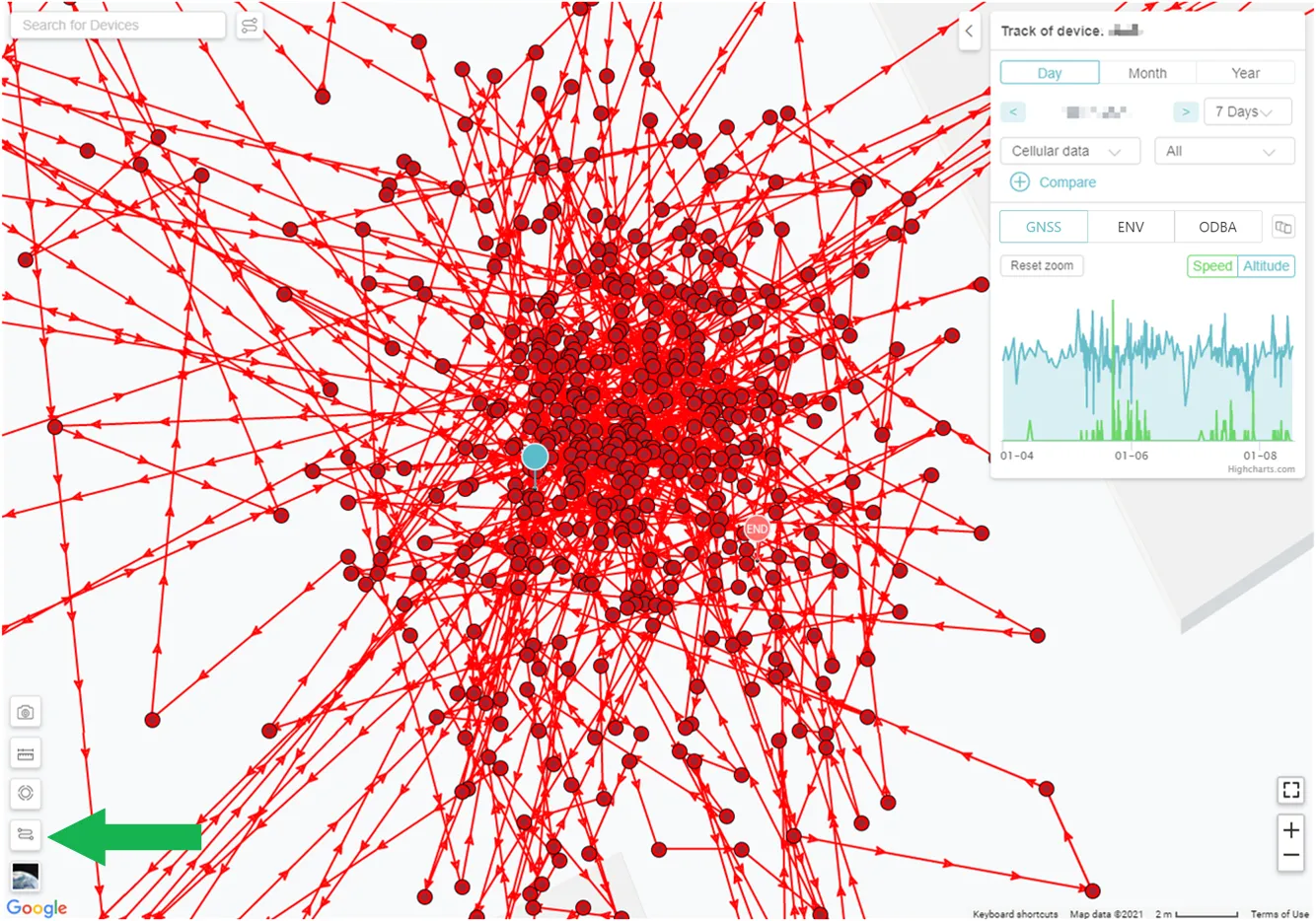
The graphic below shows a static track without GNSS fix icons:

Click the icon again to show the GNSS fix icons.