Turning On Device
Make sure Bluetooth is enabled on your phone and authorized to Ecotopia App. Follow below steps to turn on devices. (Turning off is much the same procedure.)
Note: We recommend that you always turn on a device with your mobile phone connected to network, especially for the first time of device initialization. If you plan to initialize your device in an environment without network connection, make sure that you have cached all necessary information in your mobile phone beforehand. For details, see Cache management.
Step 1:
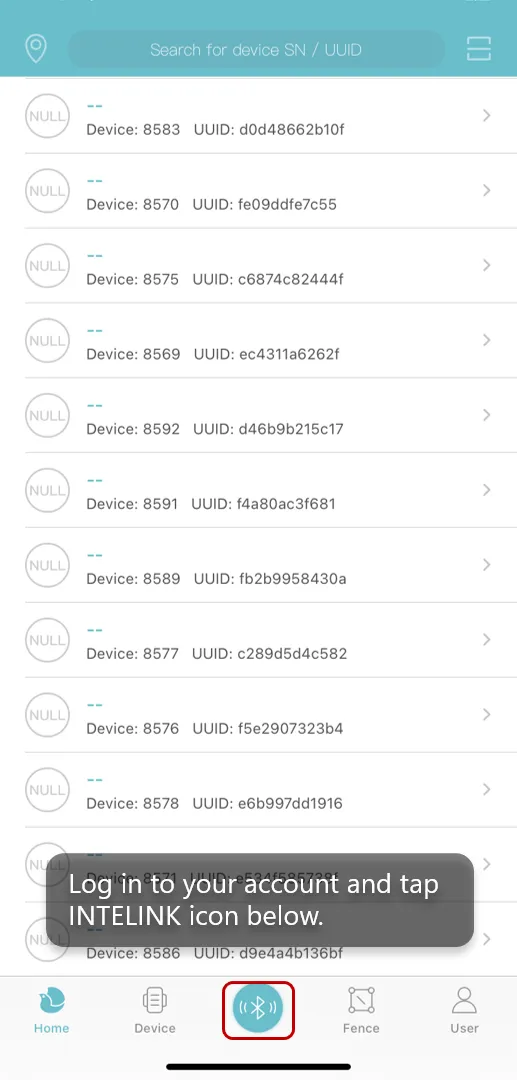
Step 2:

Step 3:
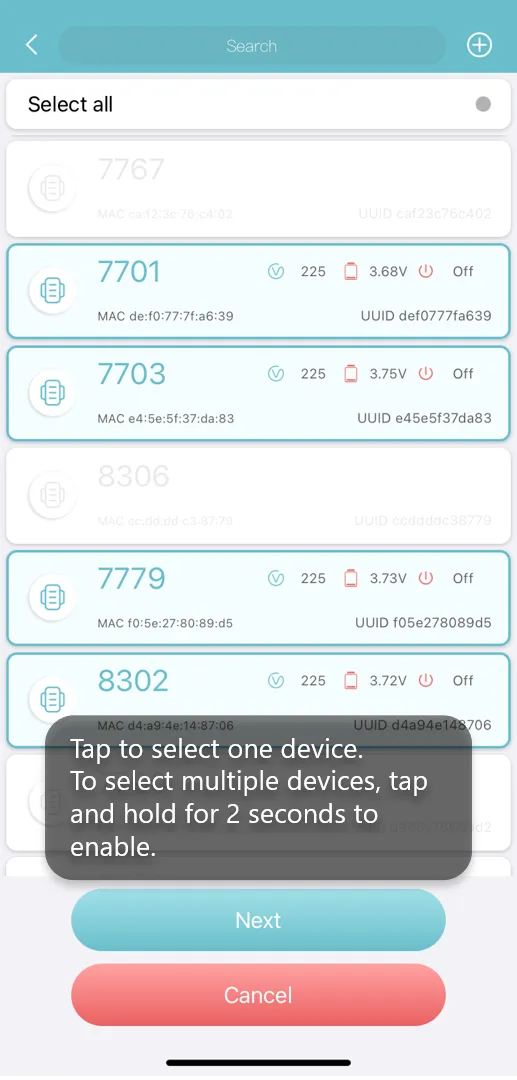
Step 4:
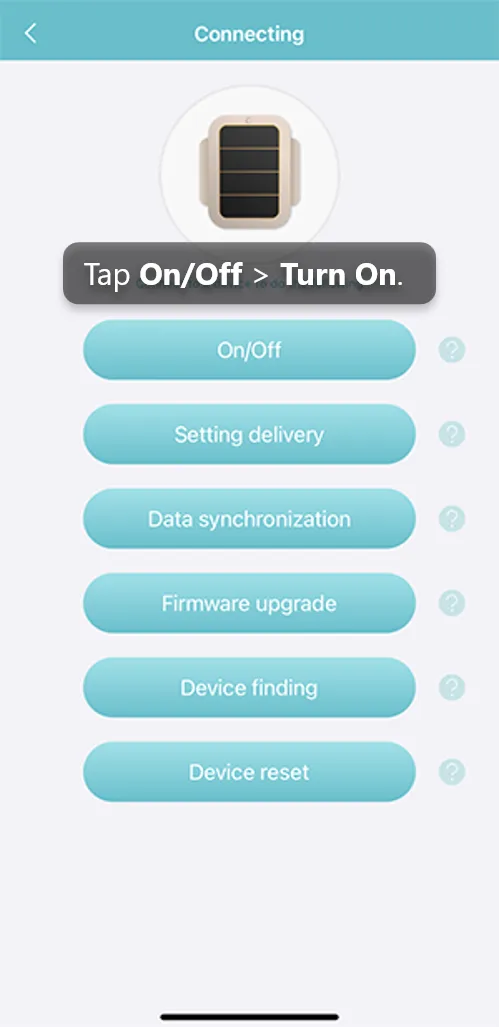
Step 5:
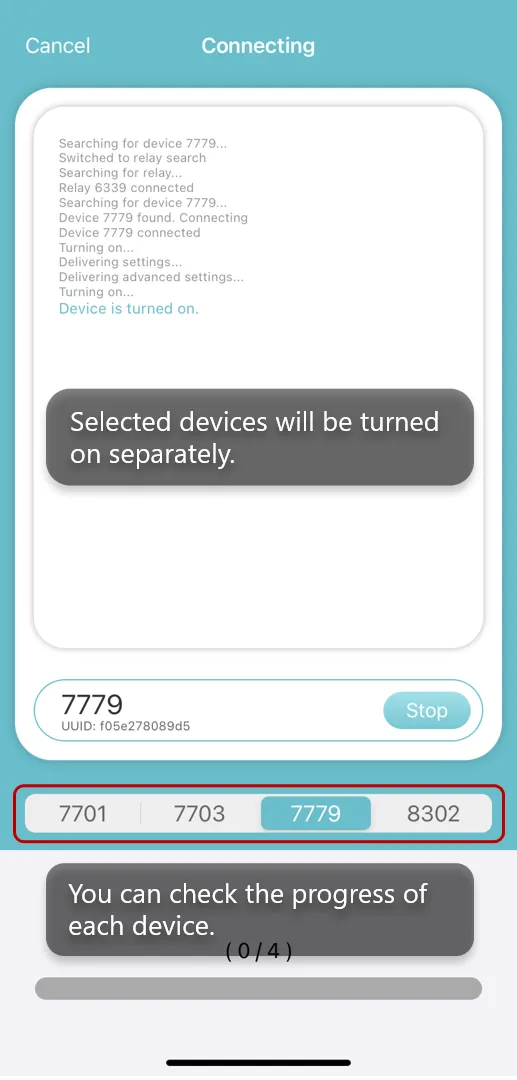
Note: After turning on a device, you must deliver settings to the device. Setting delivery is an important step to initialize your device. By doing this, the device can obtain the fine settings that are suitable for each sub-model. When your App is connected to network, it will obtain the correct settings from the cloud server. Without network connection, the App will use the information you cached in your mobile phone.