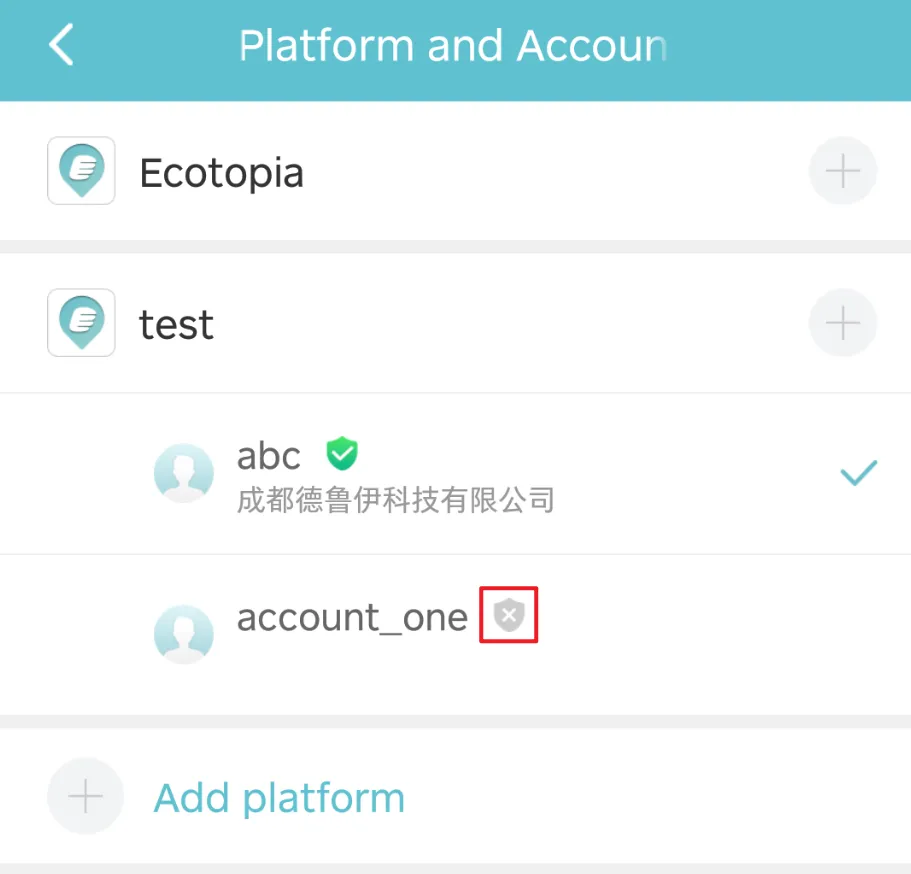Adding Account
Log in to your account, and tap User > Platform and Account.
You will see a list of platforms.Click the
icon of a platform.
You will start adding user to the selected platform.Enter the user ID and password and then click Save.
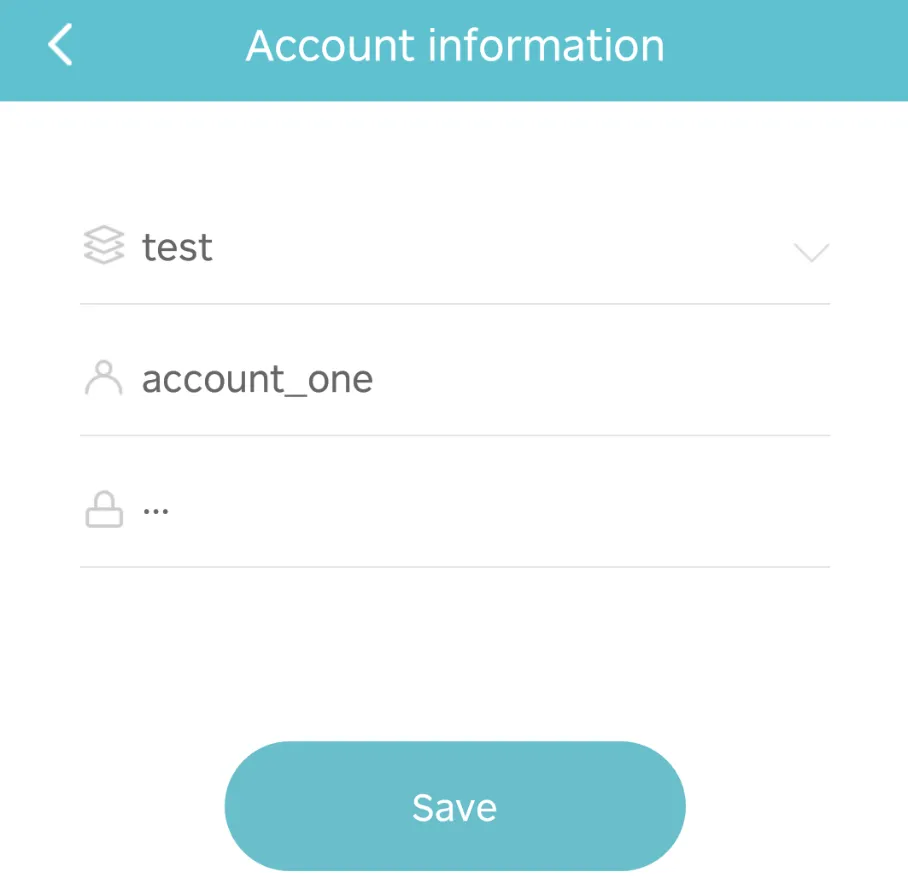
App will verify the account information after you tap Save. If the account information is not correct, or the account does not exist, the authentication fails. However, you can stil save the incorrect account information to your app.
Account with incorrect information is diaplayed withicon.