Cache Management
Cache Management is useful when you are going to operate your device in an environment where your Ecotopia App cannot access the Internet.
Launch Ecotopia App and tap User > Settings > Cache management.
App displays cache management page as shown below.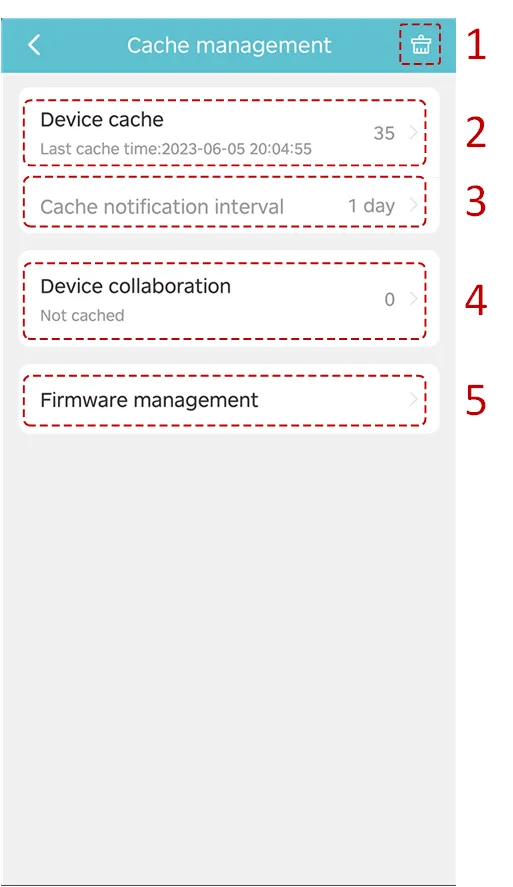
(1) Tap this icon to clear all the cached content from Ecotopia App.
(2) is the place to regularly get all device settings from the server, and store to your mobile. You can see all of your devices here.
(3) is for you to decide how often you want the App to remind you to cache the device information.
(4) is for you to decide whether you want to cache device collaboration related settings. If you want to operate a device from the collaboration group in a place without Internet connection, you must cache the related collaboration group in advance.
(5) is for you to cache the latest firmware on your mobile so that you can manually perform firmware upgrade without Internet connection. For more information, see Firmware management