Enabling Edge Intelligence
Before you start, please confirm with your sales representative that the Edge Intelligence feature has been enabled for your Ecotopia account, you have downloaded the Ecotopia App, and upgraded the firmware of your DEBUT device above v1006.
Log in the Ecotopia Date Center on webpage. And choose the device you want to turn on the Edge Intelligence Setting.
Click Device Setting and then click Advanced setting.

In the drop-down list, select Edge Intelligence and then click Switch.
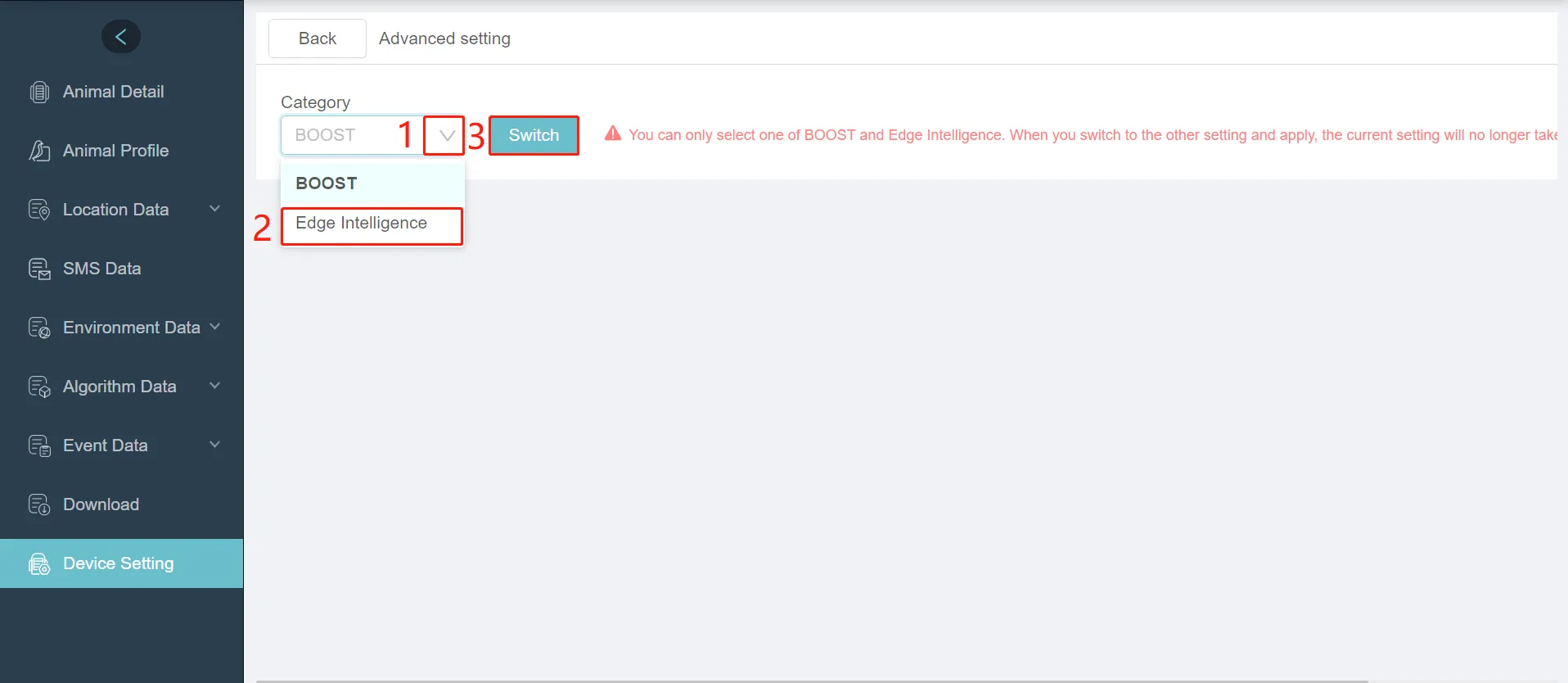
Turn on the Edge Intelligence and click Confirm.
Set the rules according to your needs and then click New to submit the rule. You can set multiple rules.
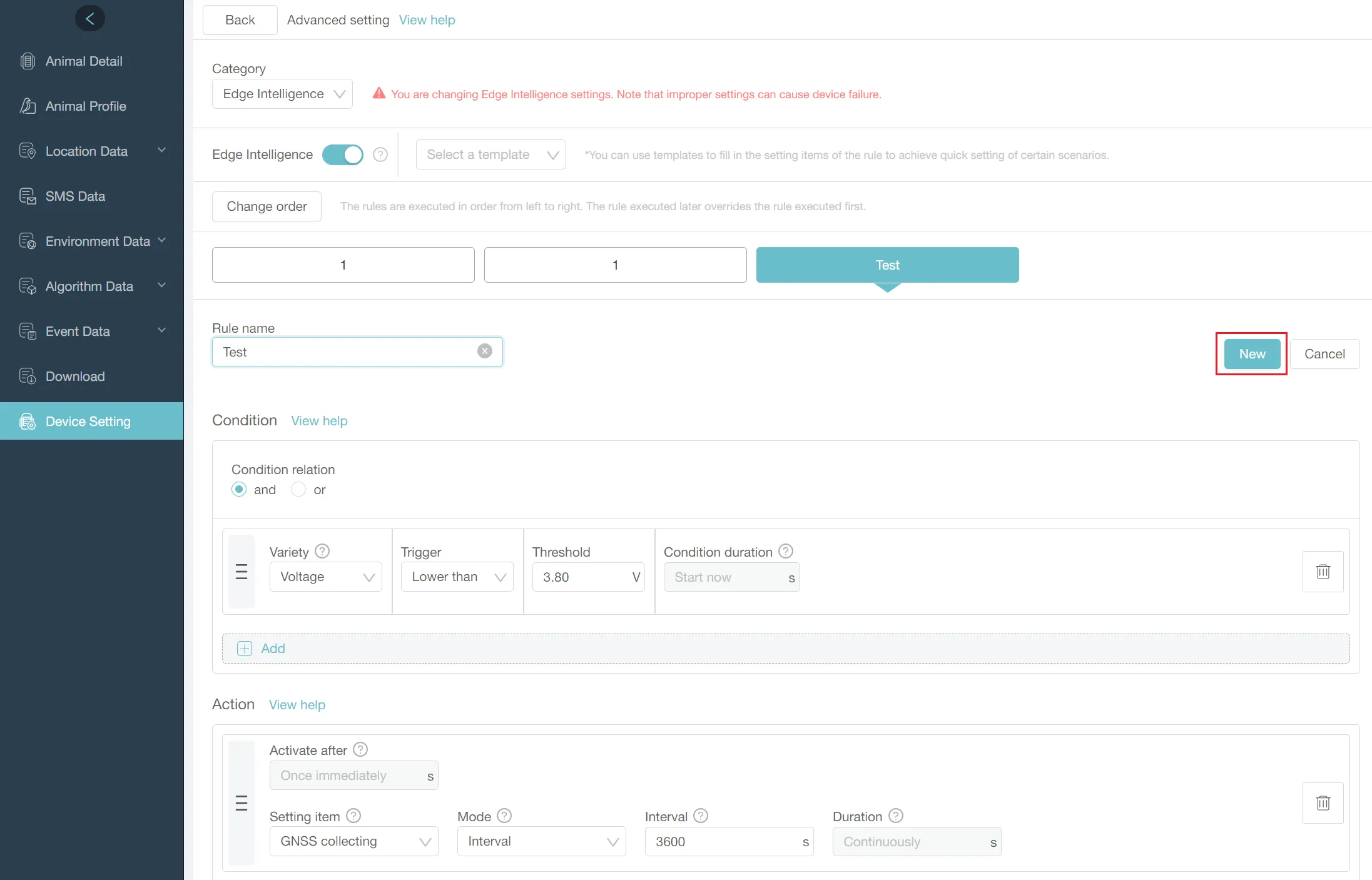
Note: if you are unsure how to set the conditions and actions in the rule, you can reach out to your sales representative and write to [email protected].